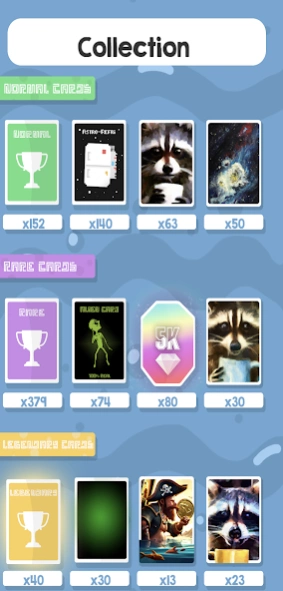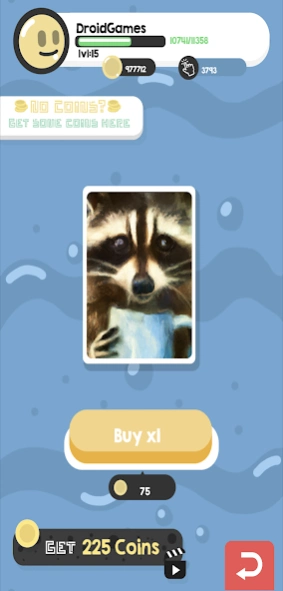Level Up Button 2 | Boost 12.0.9
Free Version
Publisher Description
Level Up Button 2 | Boost - Unlock cards and win XP for your Play Games Account with this clicker game
Increase your Play Games Acccount level faster with easy collectable achievements and also get the best clicker experience ever with this game!
Do you love collectibles cards
Expand your collection with unique cards that you can earn by purchasing booster packs with your coins! there are some normal cards but also there is a chance to pull one of the rarest cards in the game!!!
Are you a cheater?
With this game you have a chance to enter cheat codes to unlock cards, win free coins and other stuff? But do not share the codes, those are secret, ok?
How to play?:
Click the adictive button to get some coins! each click is a coin more into your pocket, buy collectible cards with the coins and in exchange you'll get XP for your Play Games Account!
You can keep gathering the coins, expand your card collection and be the best button clicker of the world!
About Level Up Button 2 | Boost
Level Up Button 2 | Boost is a free app for Android published in the Simulation list of apps, part of Games & Entertainment.
The company that develops Level Up Button 2 | Boost is DroidGames Studio. The latest version released by its developer is 12.0.9.
To install Level Up Button 2 | Boost on your Android device, just click the green Continue To App button above to start the installation process. The app is listed on our website since 2024-02-14 and was downloaded 2 times. We have already checked if the download link is safe, however for your own protection we recommend that you scan the downloaded app with your antivirus. Your antivirus may detect the Level Up Button 2 | Boost as malware as malware if the download link to droid.gamesstudio.Level_up_button_2 is broken.
How to install Level Up Button 2 | Boost on your Android device:
- Click on the Continue To App button on our website. This will redirect you to Google Play.
- Once the Level Up Button 2 | Boost is shown in the Google Play listing of your Android device, you can start its download and installation. Tap on the Install button located below the search bar and to the right of the app icon.
- A pop-up window with the permissions required by Level Up Button 2 | Boost will be shown. Click on Accept to continue the process.
- Level Up Button 2 | Boost will be downloaded onto your device, displaying a progress. Once the download completes, the installation will start and you'll get a notification after the installation is finished.